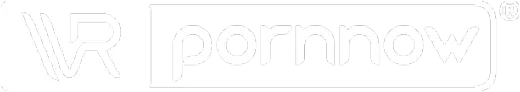Back
Back
How to: Passthrough
 April 2024
April 2024 0 Comments
0 Comments
To use the passthrough function we recommand the DeoVR Player, follow these steps:
- Install DeoVR Player
First, ensure that you have DeoVR Player installed on your device. You can download it from the appropriate app store for your platform (e.g., Steam for PC, Oculus Store for Oculus devices, etc.). - Launch DeoVR Player
Open the DeoVR Player application on your device. Depending on your platform, you may need to navigate to it through your library or app drawer. - Access Settings
Once the application is open, locate the settings menu. This is usually represented by a gear icon or found within the options menu. - Locate Passthrough Setting
Within the settings menu, look for an option related to passthrough or camera pass-through. This setting may be located within the general settings or under a specific section for VR settings. - Enable Passthrough
Toggle the passthrough setting to enable it. This will activate the passthrough feature on your device. - Use Passthrough
With passthrough enabled, you can now use it within the DeoVR Player application. Passthrough allows you to see the real-world environment around you while wearing your VR headset. This can be useful for situations where you need to quickly interact with your surroundings without removing your headset entirely. - Disable Passthrough
When you no longer need to use passthrough, you can return to the settings menu and toggle the passthrough setting to disable it. - Adjust Settings (Optional)
Depending on your preferences or specific requirements, you may find additional settings related to passthrough that you can adjust. These could include brightness settings, passthrough duration, or other customization options. - Explore Passthrough Features
Experiment with using passthrough in different scenarios to familiarize yourself with its capabilities and limitations. Passthrough can be a valuable tool for enhancing your VR experience and improving your interaction with the virtual and real worlds. - Update Software (If Necessary)
Periodically check for software updates for both your VR headset and the DeoVR Player application. Updates may introduce new features, improvements, or bug fixes related to passthrough functionality.
By following these steps, you should be able to effectively use the passthrough function in the DeoVR Player application on your VR device. Enjoy your immersive VR experience with the added convenience of passthrough!